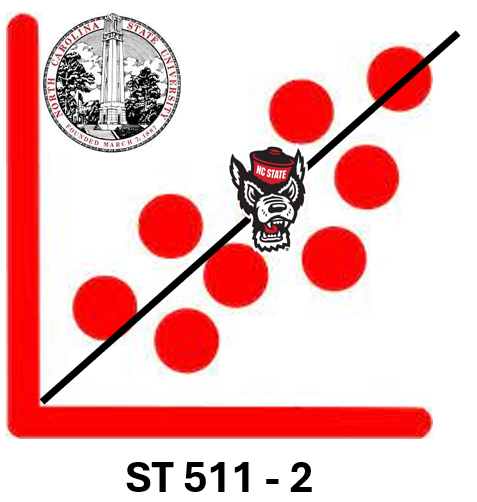Computing troubleshooting
WorkBench not working
If signing into the WorkBench isn’t working, consider the following:
Are you on campus internet? If not, you will need to log into the NC State VPN. See
computing accessfor information on how to do so.Too man users. Due to server constraints, only 150 students can be on the WorkBench at the same time. As of writing this, we do not have 150 students enrolled in ST511. However, the cap is 180 students, and this could change. Consider knowing alternative measures such as campus computers, VTL, or having R + RStudio locally installed on the unlikely chance that using the WorkBench becomes an issue.
VTL not working
Please visit the website here if the VTL is not working. Typically, you have to uninstall and re-install Azure.
Tips for not rendering
These are questions to ask yourself / check if you are having trouble rendering your document.
– (local install issue) Do you have TinyTex installed? In order to render PDF documents, you need to install the PDF compiler. See computing access on how to install TinyTex.
– Are my code chunk labels weird? To create a code chunk label, you need the following #| label: at the start of your code chunk. If you have spaces in the name you put, or if you are using special characters, you may not be able to render your document.
– Does your code run? If you have errors in your code, you will also have errors when rendering the document.
– Did you put View() in a code chunk? We don’t use View often, but we need to be aware that any function that calls for an external viewer will break the render.